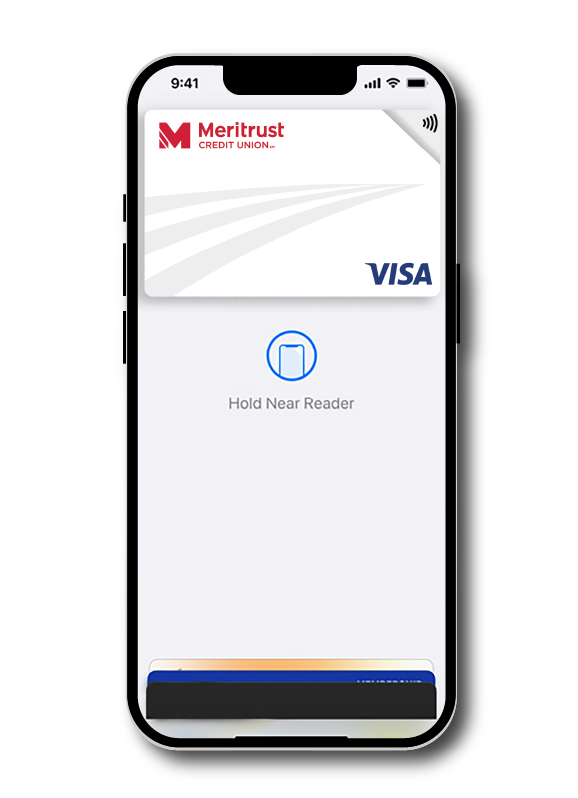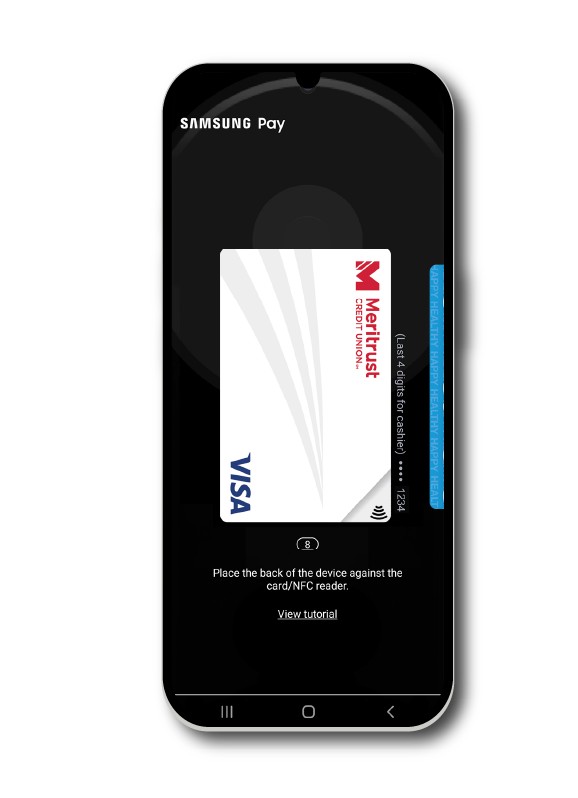Mobile Wallet
Use Your Phone Like Your Card.
Pay with your Meritrust debit and credit card without opening your wallet.
Mobile wallet makes paying easier than ever before. Today, most smart phones are compatible with tap to pay technology that allows you to make payments a breeze. No more digging through your wallet or purse, just tap to pay!
Enjoy These Mobile Wallet Features
Click on an image below to learn more.
Apple Pay
You can pay with your Apple devices. Add your Meritrust debit or VISA® credit cards to your iPhone, iPad, Apple Watch or Mac.
Setup Requirements:
- An eligible device
- Meritrust debit or VISA® credit card
- The latest version of iOS, watchOS or macOS
- An Apple ID signed in to iCloud
How to set up Apple Pay
For instructions on how to add your Meritrust debit or VISA® credit card to your Apple device, visit the Apple Pay setup page.
Google Wallet
Add your Meritrust debit or VISA® credit cards into the Google Wallet app, after which you can access by holding your phone up to a card reader in store.
Setup Requirements:
- A Google phone or Pixel watch
- Meritrust debit or VISA® credit card
- The Google Wallet app
How to set up Google Wallet
For instructions on how to add your Meritrust debit or VISA® credit card to your Google device, visit the Google Wallet Help page.
Samsung Wallet
Add your Meritrust debit or VISA® credit card to your Samsung phone and pay with a tap.
Setup Requirements:
- An eligible Samsung phone or watch
- The Samsung Wallet app
- Meritrust debit or VISA® credit card
How to set up Samsung Wallet
For instructions on how to add your Meritrust debit or VISA® credit card to your Samsung device, visit the Samsung Wallet setup page.